

Huawei wifi password change full#
We now have full access to the router and it didnât prompt for a password.
Huawei wifi password change how to#
How To Unlock And Restore Unlock Code Counter On Huawei E173 Modem. Step 2: Enter your Globe at Home dashboard username and password.
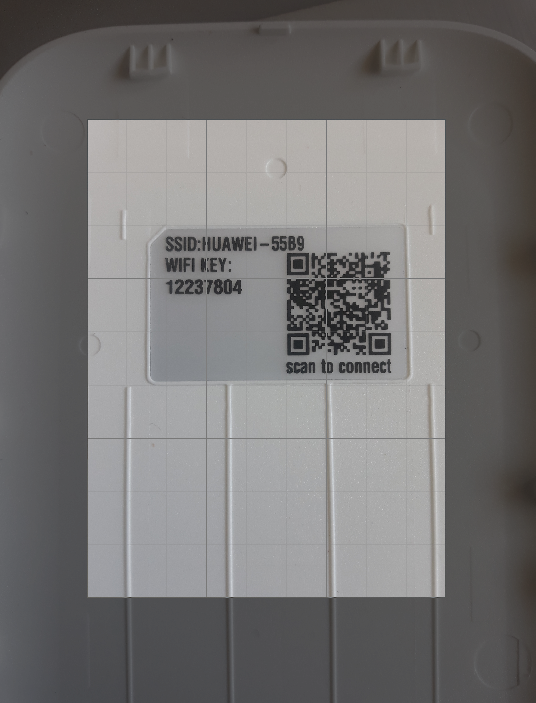
Accessing HG8245Q Shell: in this article, you will learn how to access HG8245Q shell through Telnet, using default credentials, and how to solve the challenge for SU password using a simple Python script. This guide refers to a Huawei EchoLife HG520s router, but will apply to most Huawei routers in general. Look one column to the right of your router model number to see your Huawei router's user name. Now you will see the boot menu displayed on your screen. I got it from totalplay company in Mexico. How to Reset/ Bypass Huawei Phone Password/ Passcode/ Pin Code/ Pattern Lock. How to unlock huawei e5172s 927 4g router. This post was last edited by jackdenial at 07:26. We will also provide useful information that can be used to crack the WEP and WPA keys of wireless networks. The standard address of the router's config is 192.168.1.1. (If you have forwarded port 80 to another machine, the location becomes 192.168.1.1:8080.) You can change the BootROM password using either of the following methods: 1 Run the bootrom password change command in the system view to change the BootROM password. The unlocking method doesnât void your deviceâs warranty. However neither author nor SecurityXploded is in anyway responsible for damages or impact caused due to misuse of Router Password Kracker.


 0 kommentar(er)
0 kommentar(er)
